The war between Disney Plus and Netflixhas been elevated to an intense new level as of late, with the House of Mouse’s streaming service going for the jugular of its rival with a brutal onslaught of value, content and features.
However, Netflix isn’t taking this Disney+ attack lying down, and after countering Disney Plus with the roll out of its Downloads For You feature, which allows a user to enable automatic downloads by Netflix of new shows and movies it thinks they will like based off their viewing history, it’s now dropped yet another new feature that Disney+ can’t match.
That new feature is the ability to remove shows from the Continue Watching section of the Netflix menu screen when watching on desktop. Android and Apple users have been able to manually remove shows from their Continue Watching lists for a while now, however, users on desktop haven’t been able to.
And, while this doesn’t sound like a big deal, it really is. Continue Watching is a great feature for any streaming service as it allows users to quickly jump back into the content they were watching. However, it also comes with a problem, too. Because if a user starts to watch a piece of content and then decides it is not for them, the show will then remain forever in their Continue Watching bar, which just gets fuller and fuller with shows the user is not interested in.
This issue can also be compounded when watching TV shows or movies with long credits sequences. Users who don’t want to sit through 20 minutes of credits stop watching a show but the streaming service can think that the piece of content isn’t finished. This causes it to remain in a user’s Continue Watching bar forever.
This new feature for Netflix on desktop fixes that, allowing users to simply select “Remove from row” from the menu screen. This then removes the show from the bar, freeing it up for actual shows the user want’s to keep watching.
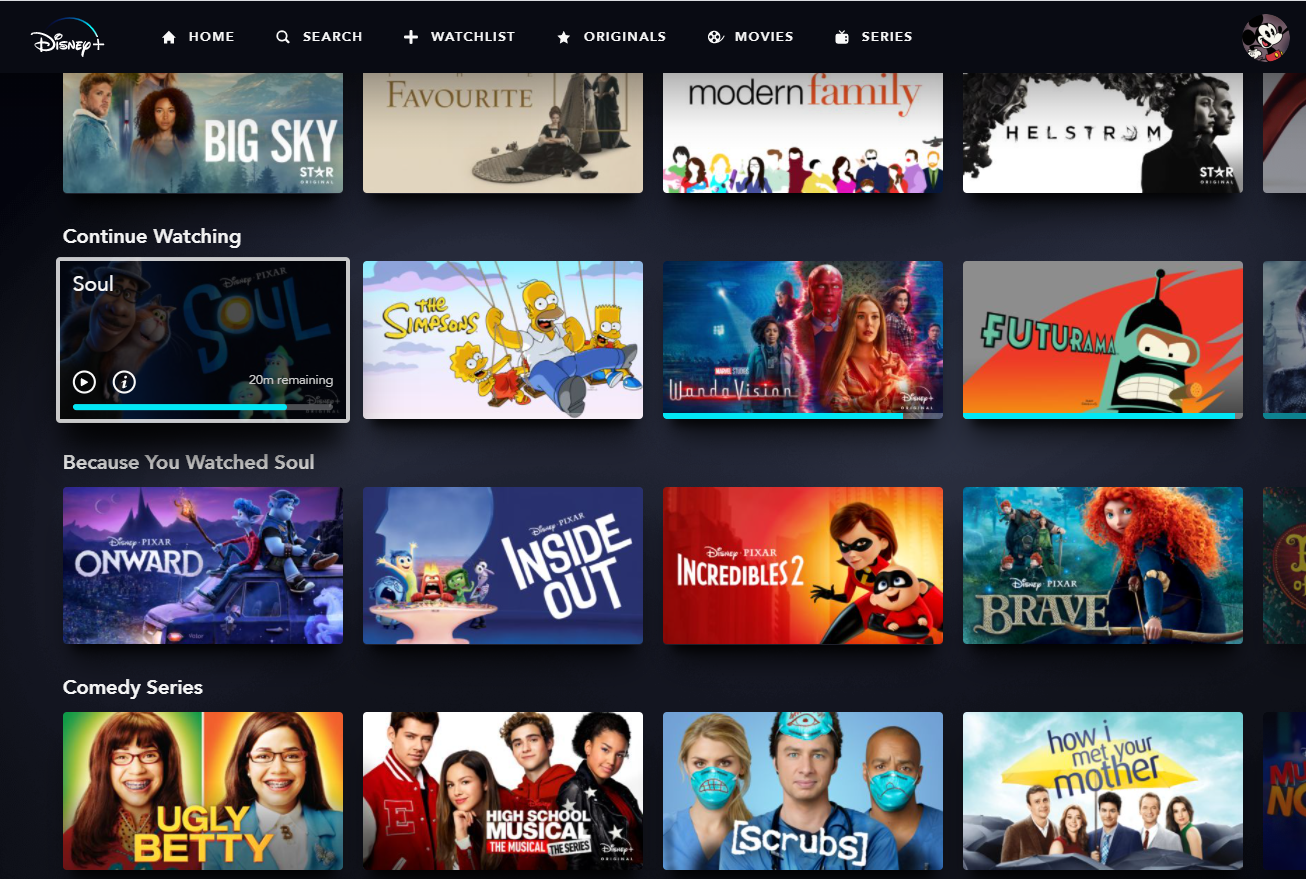
Disney+ does not allow you to remove shows from your “Continue Watching” bar.
And, despite T3 stating in our Disney Plus review that it delivers “out of this world content”, as can be seen in the image above Disney+ does not have this feature, nor a version of Netflix’s Downloads For You feature.
Disney+ does have the entire Star content catalogue now plugged into its offering, though, so it seems while Netflix is focussing on optimising its subscribers’ experience in its applications, Disney is doubling down on its content offering.
If Disney+ can incorporate these advanced user interface features, though, then it would be another arrow in its streaming service quiver. Here’s hoping it is watching what Netflix is doing and rolls out a similar set of features soon.





