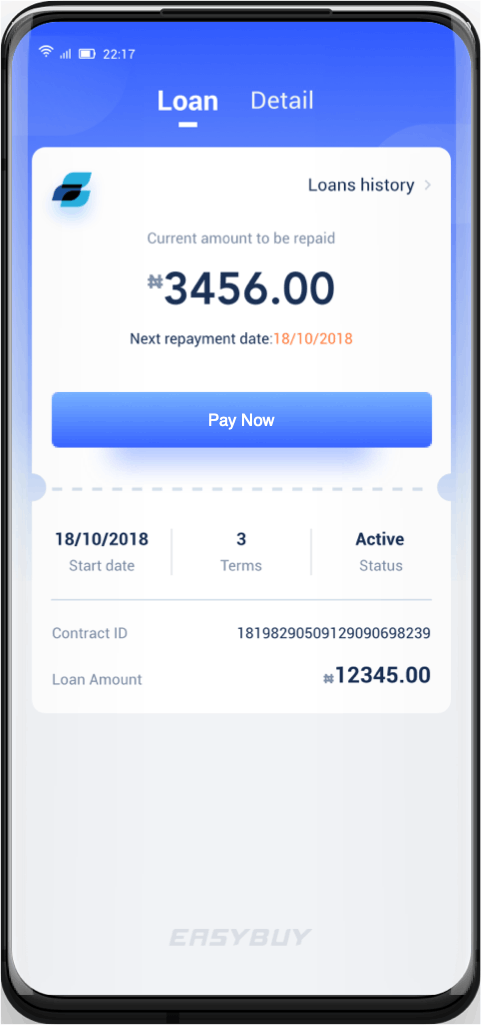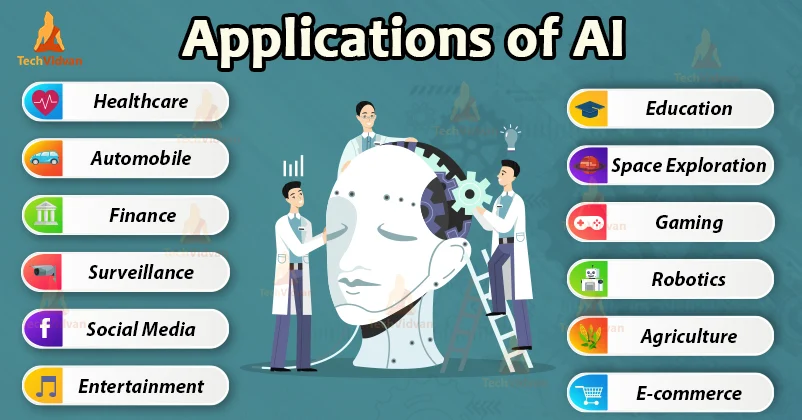Steps to Verify EasyBuy Legitimacy When Purchasing a Used Phone:
1. Verify Data on the Phone: Ensure that the used phone you are interested in buying contains personal data or information that confirms its previous usage.
2. Download EasyBuy App (if needed): If the EasyBuy app is not already installed on the phone, download and install it from a trusted source. (Note: EasyBuy is typically pre-installed on most devices.)
3. Check EasyBuy Home Page: Open the EasyBuy app and navigate to the home page. Look for any indications or notifications that suggest the current owner owes EasyBuy. This could be displayed in the form of pending payments or outstanding balances.
Simple Steps to Detect EasyBuy Scam on a Used Phone:
4. Access Factory Settings: If the phone you are buying does not reset through the usual factory settings option, it could be an indication that EasyBuy has locked the device.
5. Look for “EasyBuy” Display: When attempting to reset the phone, take note if the device displays the term “EasyBuy.” This could suggest that the phone is tied to an EasyBuy financing arrangement.
By following these straightforward steps, you can check for potential EasyBuy scams when purchasing a used phone.